Using Blackboard:
Enroll in Your Course
Most of the time you will be automatically enrolled in your course on Blackboard when you register for a class. These instructions are only for students who have been instructed to join (self-enroll) in a course or club offered on the Harper College Blackboard server.
If you have already been enrolled, please log in (see Log In) to join your course.
- Visit http://harper.blackboard.com.
- Enter your User Name and Password.
- Click on the User Login button.

- Enter your User Name and Password in the appropriate text box.
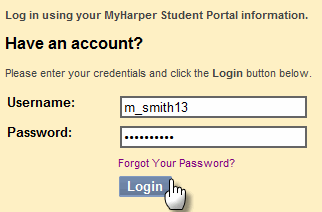
- Click on the Login button.
- Click on the blue Find a Course tag located near the top left side of your screen window.
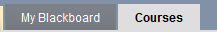
- Enter the part of the name of the cousre you in which you'd like to enroll (for example, web development) and click the Go button
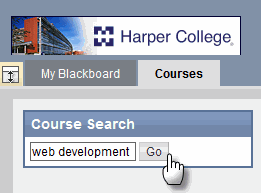
- The Course Catalog displays the course ID and course Name for the courses that meet your search critiera. You may need to scroll through the list. Locate the course you'd like to enroll in and click on the double arrow as shown below.
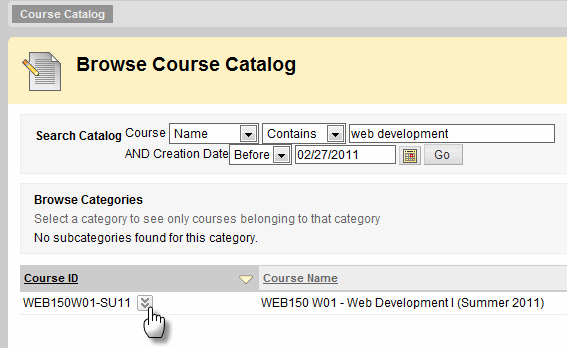
- A menu appears with an option for you to "Enroll". Click on the Enroll link.
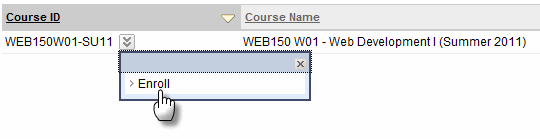
- The Self Enrollment screen displays as shown below. Verify that this is the correct coures and click a Submit button. .
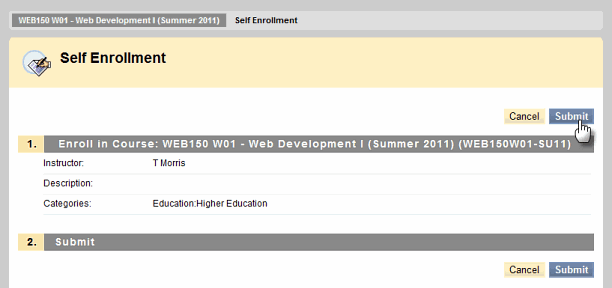
- You should see a message that says, "Action Sucessful" and "
Enrollment in (your course ID and course name) as (your user name) processed. Click OK to continue." Note: If you do not see this message, contact your professor or technical support immediately.
- Click on the OK button and you will be taken into your new course.
Note: You only need to complete the enrollment process one time for each new course or new club. To access your courses at other times, enter your User Name and Password, click the Login button, and access your course via the link provided on the right side of your Welcome page in the My Courses area.
Need Help?
If you have difficulty entering your Username and/or Password,
please contact the Student Service Desk.
- Telephone:
Off Campus: 847.925.6866
On Campus: x4357
E-mail:
studentsd@harpercollege.edu
Adapted from materials provided by the Harper College Center for Innovative instruction.